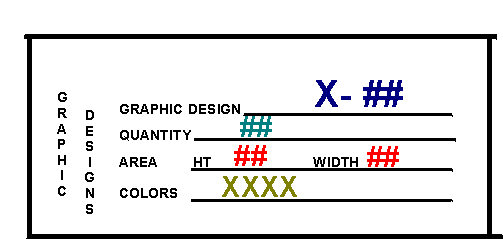
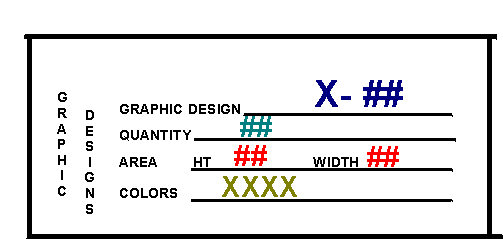
GRAPHIC DESIGN: Enter the number of the graphic you wish. These graphics are illustrated in the graphics library that can be accessed from the graphics main page. You will need to close the new window to return to this page.QUANTITY: Write in the number of pieces you need. This is a blank that uses the term "pair" quite frequently. A pair refers to there being a right and a left. By ordering a pair you can have both images "face" the same direction on opposite sides of a vehicle or boat. This is done by cutting a mirror image of the graphic. Be careful of lettering or you may have to read it using a mirror.
AREA: The size of your custom graphic is ordered by the area that it fills. Some images are higher than wide while others are wider that tall. So we ask for the area you wish to fill and we make it as large as will fit into your area. It is possible to order the image to an absolute size but this usually will cause distortion and therefore isn't recommended unless you know the natural dimensions.
COLOR: Enter the color you wish your graphic to be. Multiple colors can be ordered. We recommend you read this section before ordering more than one color. This will open a new window, so simply close after you're finished with it
BACK